The awaited Studio OP new release is here with version 2.12
This release highlights the new auto pit design, reserving and scheduling features.
See the new key features below.
NEW FEATURES
Use constraining surfaces to define scenario topology and contacts
- The user can now set, for each scenario design, a constraining topology to define the input surface condition, as well as a constraining contact to define the scenario design’s base condition.
- Quickly and easily set the output surface of one scenario design as the input of the next scenario to account for sequenced depletion.
- Account for your design base being aligned to a geological contact so that post processing is remove and non-productive over dig is removed in your design •All this is done within the established pit/phase structure to easily enable the flow of these designs directly into the reserving and scheduling workflows
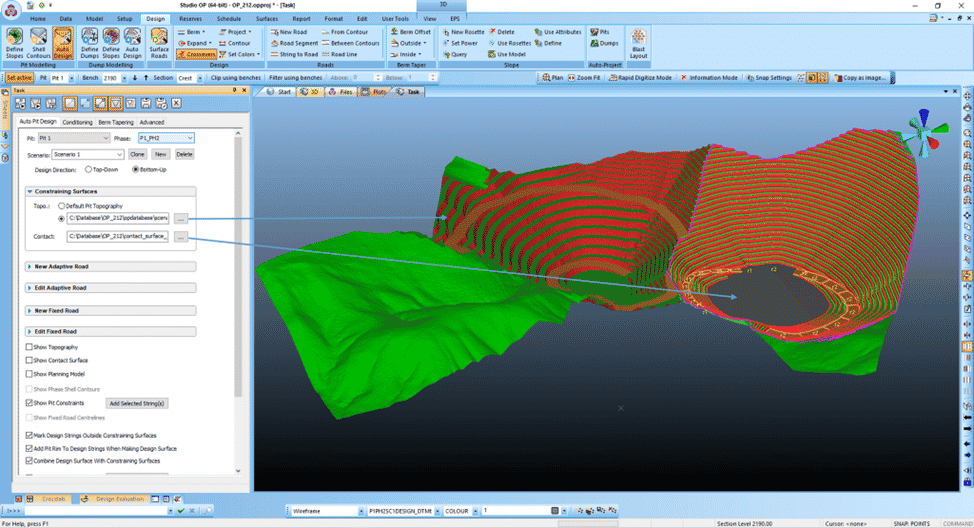
Updates to the design surface generation and reserving
- Design surface generation now outputs the evaluation solid for further use
- Evaluate is also extended to provide the user any ‘outside model’ volume as well as being able to display the evaluation outputs in a bench by bench format
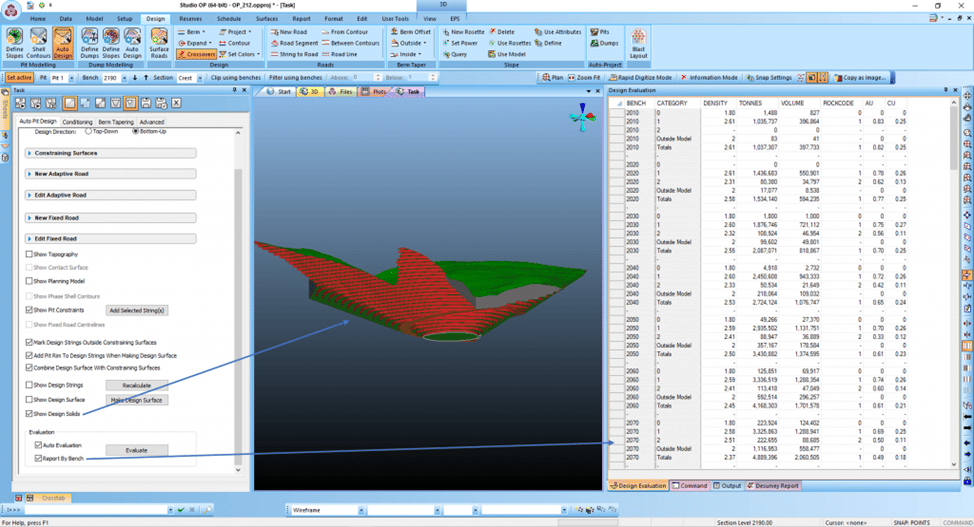
Geotechnical control updates
- By region definition of slope parameters include standard/catch definition so that the user has greater control of more complex batter berm definitions. One zone can be double battered and a second triple battered easily and quickly. A custom configuration can be set by bench and zone to account for special catch conditions.
- Definition of geotechnical parameters by Inter-Ramp Angle now available
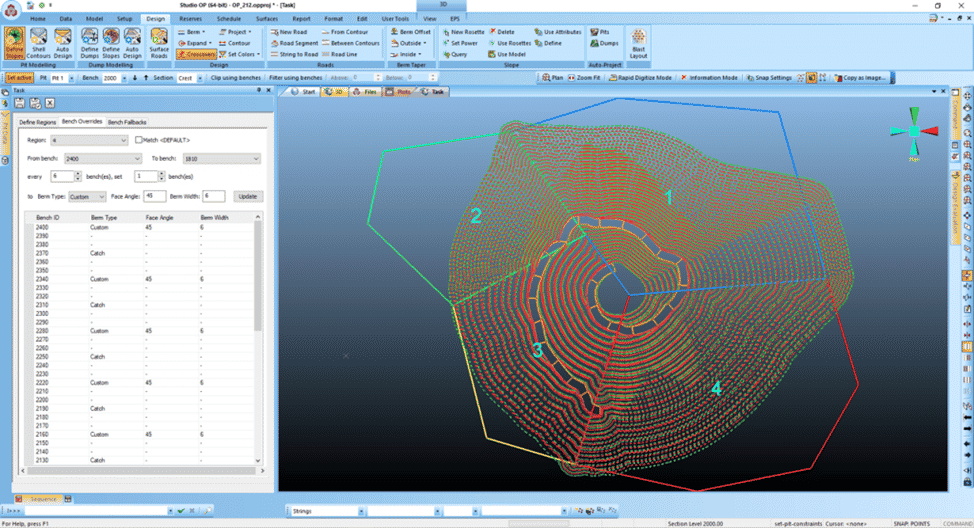
Improved gradient compliance tools for surface roads
- Compliance to gradient and gradient change values can be easily toggled on not forcing surface road compliance to these values. This compliance is maintained as the user continues to make manual edits to the road
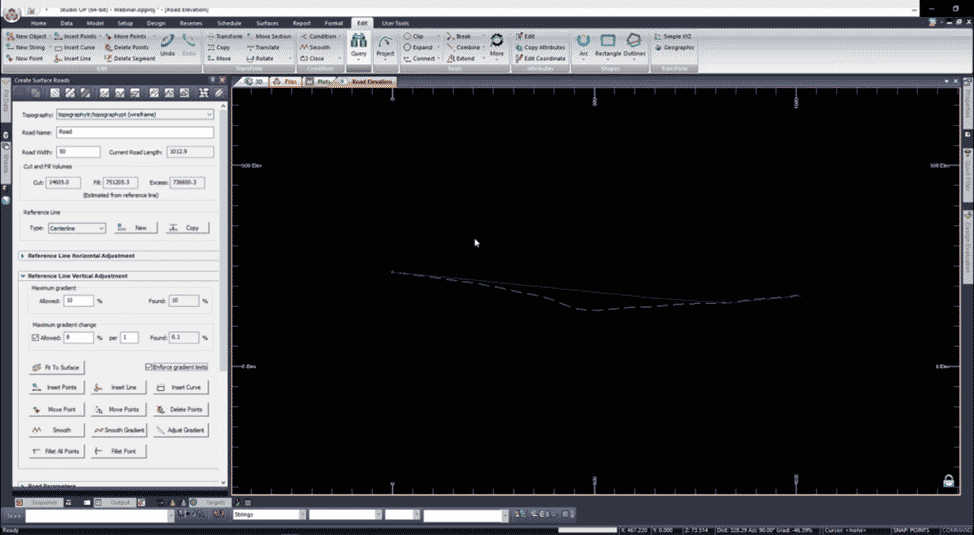
Imported mining blocks can now be cut using the manual toolset
- Imported mining blocks can now be further modified within the program by using the manual mining block cutting tools. This allows user greater control of their reserves within the program
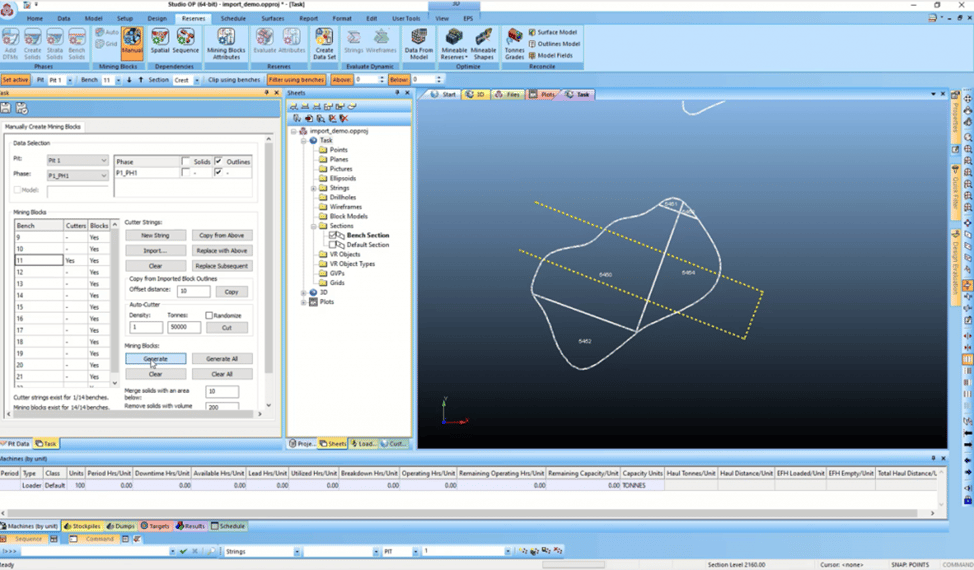
Scheduling
- Percentage complete, multiple calendar delays and bench exit controls are all part of updates to the scheduling process so the user has more control and more information throughout the scheduling process
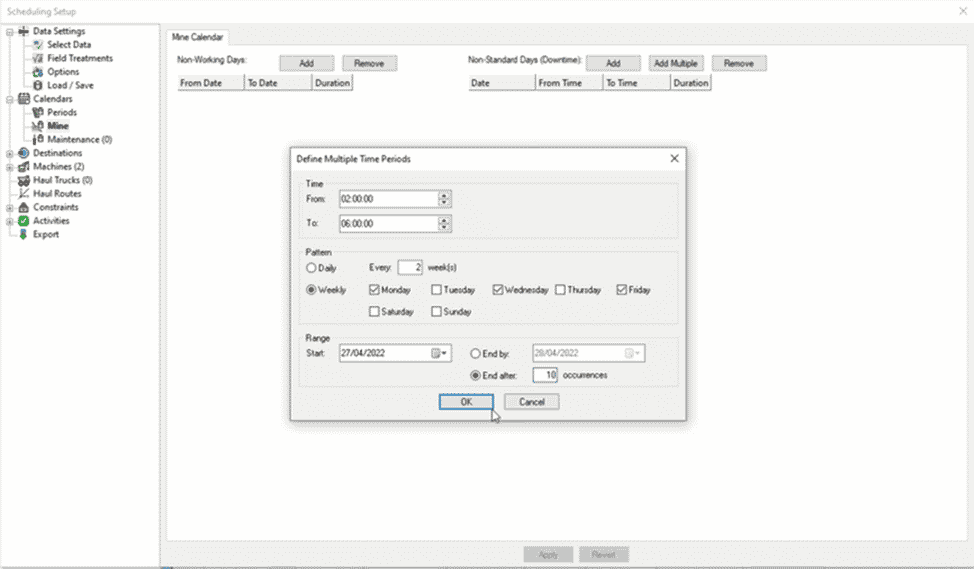
Curious to learn more about Studio OP? Visit the product page here or reach out to the Studio OP team here.
Follow us on LinkedIn for more updates.



