In this release of Studio RM and Studio RM Pro, we have delivered a host of fundamental software and process improvements. These improvements are available to new and maintained customers.
Faster Wireframe Selection
The Datamine Studio RM framework includes access to numerous processes, which users can run interactively or build into their own managed workflows in macros or scripts. In this release, we have added massive speed improvements to the set of wireframe selection processes (SELWF, WFCODE and SELTRI), making these considerably faster.
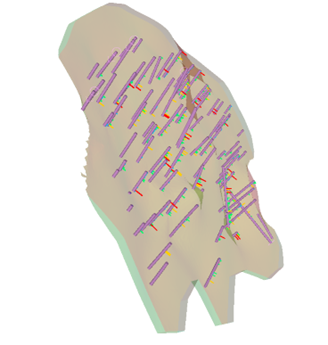
Extended 3D Data Interaction Options
We are constantly working to improve the visualization experience and how users interact with their data. In this release, we have improved the accuracy of drillhole selection in 3D.
We have upgraded the existing attribute editing commands in this release. You can now edit selected 3D data more easily, leading to simpler integration, interpretation, and design. This includes drillholes, wireframes, strings, points, block models and ellipsoids.
For example, you can now view average statistics relating to any numeric data (length-weighted for drillholes and area-weighted for wireframes). You can also copy attributes from one selection to another and interactively set an attribute for a selection. You can choose attribute values based on the selection or set these to be guided by a legend.
Overlay-specific data clipping arrives in this update too, so you can choose on a per-overlay basis which items are visible nearby and hidden at a distance, with all configuration neatly stored in your project.
It doesn’t stop there; we have also extended our Quick Filter framework to let you save and reinstate simple or complex filter instructions in a couple of clicks. This is especially useful for users who frequently refer to the same filters are made up from applied to multiple attributes.
Drillhole Planner Improvements
Studio RM comes as standard with an interactive drillhole planner, for designing underground or open pit drilling campaigns, using a set of tools for designing drillholes precisely where there need to be.
In this release, we have enhanced the user interface so that it’s easier to display and hide the relevant parts of the dialog while working. We have also made planning long holes easier, with the ability to copy and paste downhole drift and lift values directly into the planning task.
Grade Contours from Drillholes
Studio RM’s contouring functionality has been extended to allow for grade contours from drillhole data, rather than just points. This provides an excellent tool for creating a project through an orebody to understand the grade distribution. In addition, the planner will now create more meaningful default names.
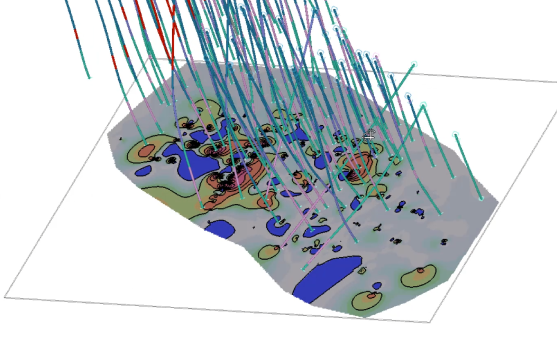
Implicit Modelling Suite
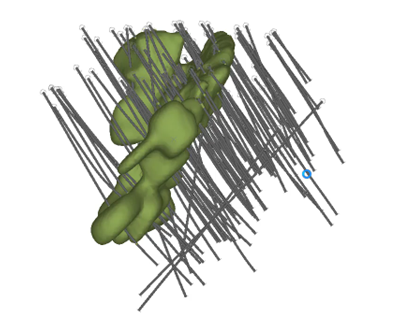
Studio RM comes standard with a suite of tools for implicit modelling, which means geologists can do all their modelling work in one package.
This release includes enhancements to the group and assign lithology tool. While the interactive drillhole editing now lets users update drillhole coding while the modelling tools are being used.
Categorical modelling has had a further 20% speed improvement when using multiple ellipsoids, which helps in modelling structurally complex zones. You are now also able to set a custom grid resolution, which helps get the required definition when modelling larger selections.
Various bug fixes and stability enhancements have gone into vein modelling tool.
Validating dynamic anisotropy angles
In this release, we have added a new process which helps to validate data inputs and models used with Dynamic Anisotropy. This process creates ellipsoids that show the trend of the surface that is used in Dynamic Anisotropy.
Users can now visually validate the orientations of dip directions and dips of points that are used by dynamic anisotropy, to identify spatial changes to the search and variogram models. Validations may be done to either the input points or the angles in the block model.
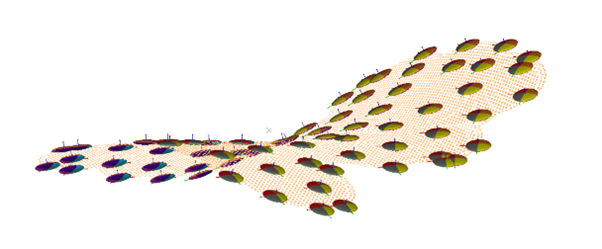
General Improvements
In addition to the above features, numerous other fixes and improvements have been added to this release. For details on these improvements, please see the release notes.
These improvements are guided by feedback from users. We are always happy to speak to you about any challenges you’re having with the software and about what you want to see in Studio RM. Please contact your local Datamine office any software issues or improvements you would like to see in Studio RM.



